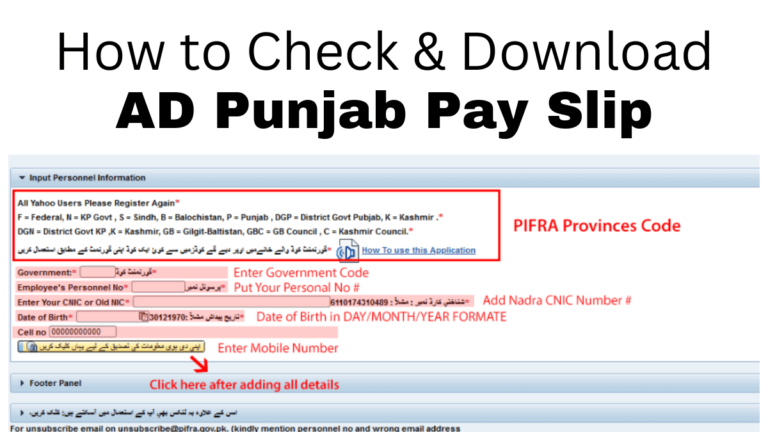Check PIFRA Vendor Number Online For Bill Tracking & Exp 2024
Are you working as a government employee in Pakistan, and want to check the vendor number online so that you can track the status of bills & exp 2024?
You’re at the right place.
You might have faced many issues in tracking bills online but thankfully I’ve got an easy solution for you.
Solution: By registering yourself with PIFRA now you can get the PIFRA vendor number online for bill tracking & Exp 2024. The Project to Improve Financial Reporting and Auditing (PIFRA) is a program to track the finance of government employees and comes under the Controller General of Accounts Pakistan.
The primary function of PIFRA is to keep a finance record of each government employee, send them salary slips monthly by email, and track their bills, tax, and other duties.
Get PIFRA Vendor Number Online For Bill Tracking
If you are new to the PIFRA website then you need to register first before starting. The process is pretty simple and required few details to get started. Before starting you required CNIC data, Service code, phone number, etc.
Registration Process To Get PIFRA Vendor Number Online
- Visit fabs.gov.pk
- On the top menu, click on the Services, or scroll down and find the Services option on the landing page.
- Under the Services, option click on the Payslip/pension slip online.
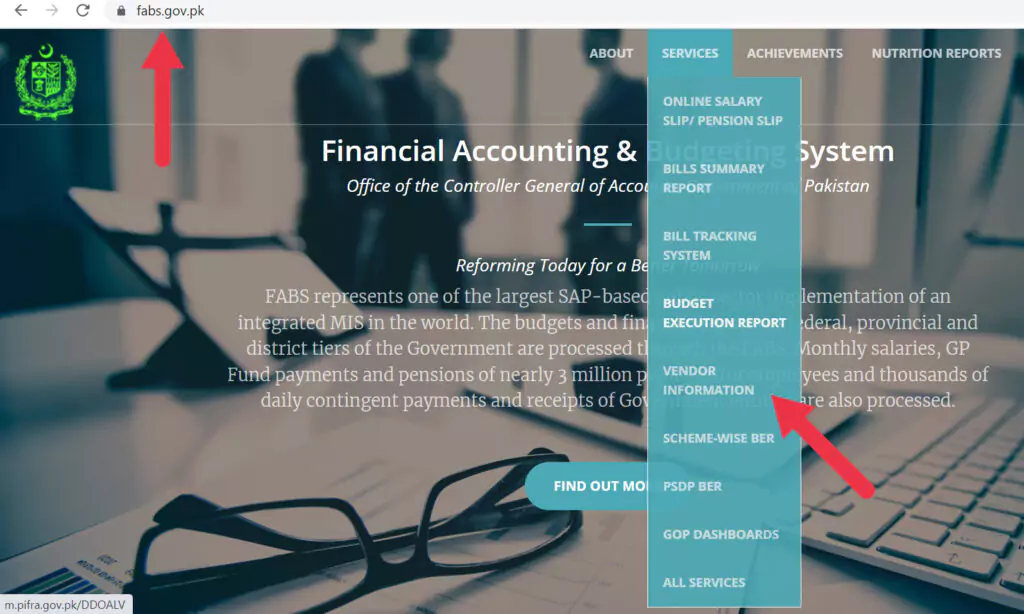
- You’ll be now on the main page of the Controller General of Accounts Pakistan.
- Each box needs to be filled out with the required information.
- Provide your employee number, date of birth, phone, CNIC number, etc.
- Following the completion of the registration form, click on submit for registration.
- After registration, provide your email and verify it.

- You’ve done all.
Maybe you don’t know how to check pifra budget online. Give a read to check pifra budget online.
A Guide To Get PIFRA Vendor Number Online For Bill Tracking & Exp 2024
Once you’ve registered yourself it’s time to get the PIFRA vendor number online by following a few steps.
- Visit fabs.gov.pk (pifra.gov.pk is not redirected to the FABS. But all the functions are the same as earlier).
- Scroll down, and go to the Vendor Information. From the main menu, you can also access this option by clicking Services.
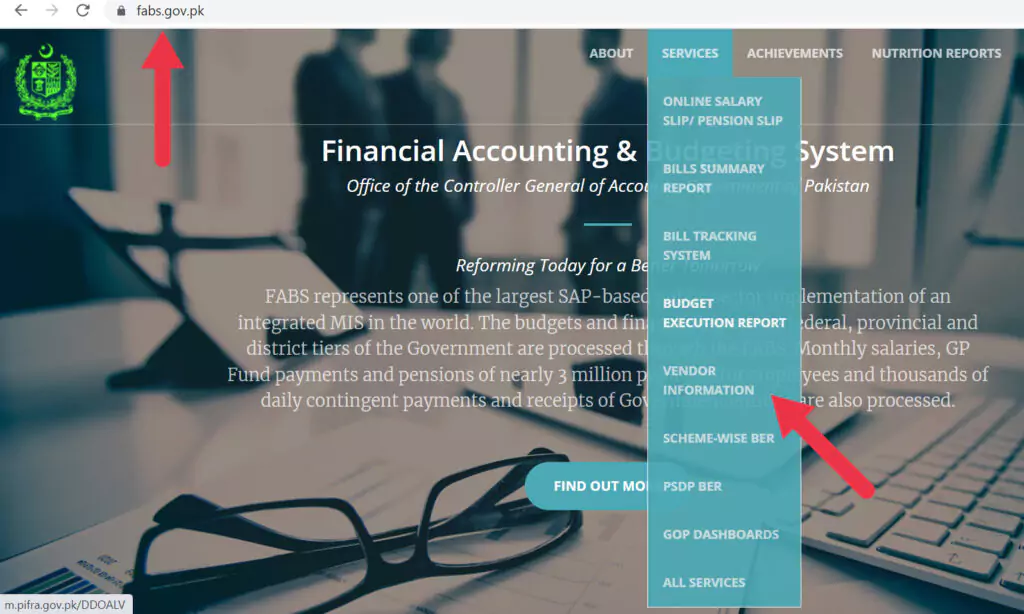
- Once you click on the Vendor Information, you’ll be directed to an empty sheet.
- Provide your login details, Government Code, STN, or CNIC number, and then click on search.
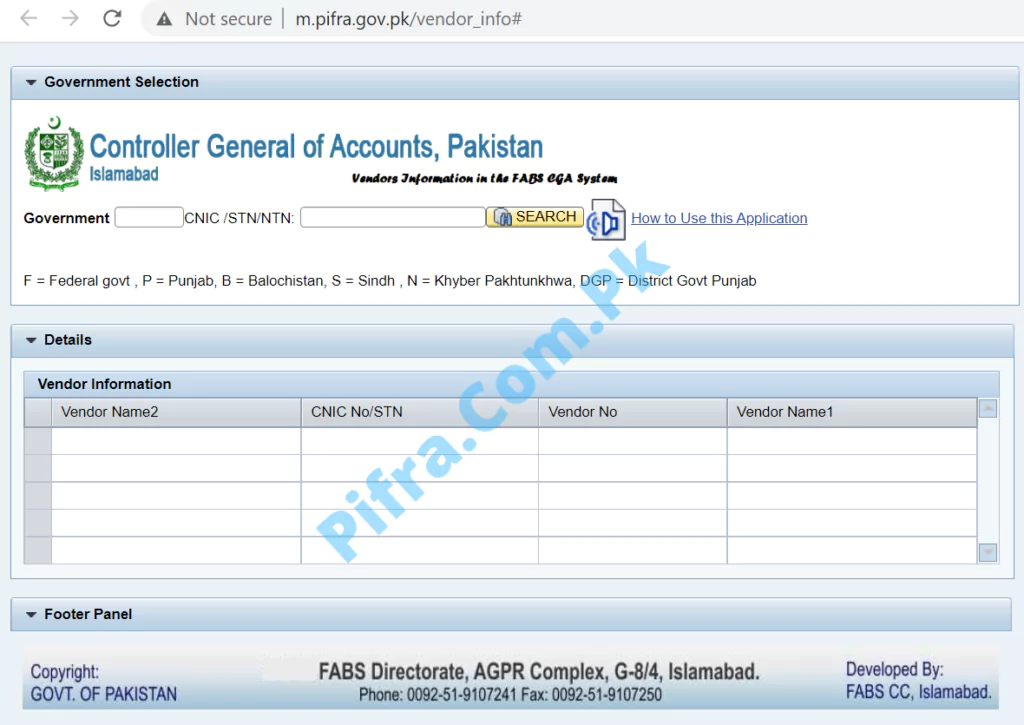
- Once you provide the correct details, you’ll get the Vendor information that will include, vendor number, vendor name2, CNIC/STN number, and vendor name1.
Bottom line: The process of getting the vendor information is quite simple. But you may fail to get all this information if you provide the wrong details. Don’t forget to gather all the required to date to get started. Moreover, keep your details confidential, in the case of an info leak you might face government challenges.
Unable To Get The Vendor Number Online
Following the above method it’s sure you’ll get the Pifra vendor number online, still, if you’re having issues then you may be doing any of these mistakes.
- You’re not registered with the PIFRA.
- The provided email address is wrong or not verified.
- You must know your government code number, if you provide it incorrectly, you may end on nothing.
- Secure and fast internet connections are essential. The website may not display any data if the internet connection is slow.
- You must provide accurate information when registering.
Maybe you don’t know how to use this application properly. If don’t know watch this video.
Bottom Line: if you’re sure the information you provided to proceed is 100% correct and still you’re unable to get the vendor number online, then you must contact support.
Here are contact details:
- Phone number: 0092-51-9107241
- Fax: 0092-51-9107250
FAQ’s
If you’re a government employee you can find the vendor numbers online by visiting fabs.gov.pk. Choose the vendor information from the main page. Provide the required details, and you’ll find the vendor number.
Yes, by visiting PIFRA vendor information you can get the vendor numbers online for bill tracking. Simply provide the required info and click on search. You’ll get all data.
Conclusion
This method allows you to easily locate the vendor number online in Pakistan. To use this method you must be a government employee and have a government service code number.
The PIFRA is now FABS so don’t confuse yourself by the names. FABS now provides all the information and details related to PIFRA.