PIFRA Bill Tracking System for Federal AG’s and DA Offices
The PIFRA (Project to Improve Financial Reporting and Auditing) bill tracking system has this wonderful feature that allows you to check the progress of your bills. PIFRA is integrated with the Financial Management Information System (IFMIS).
Similar services are offered by the bill monitoring system, although it is not for salaried employees. As we all know, PIFRA introduces various services for government employees, such as PIFRA Salary Slip, PIFRA DDO Monthly Expenditure, and pay slips for teachers.
It is only for the Federal AG and DA Offices. Therefore, if you work for the government and are an AG or DA office employee, you are eligible to use this service.
PIFRA Bill Tracking Check online
Every time the government announces a new project, several contractors apply. Without PIFRA’s consent, they cannot begin a project. Before the project is completed you should have to approve it.
You must request a bill for the entire process, and then you must wait for the status. You can check this status update on the official PIFRA website. Below is the step-by-step guide
- Go to PIFRA Gov Website.
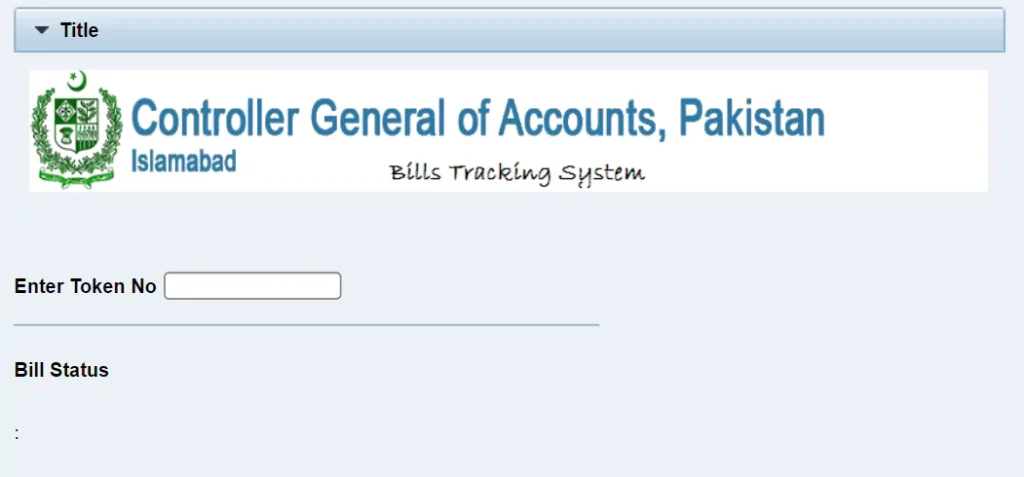
2. Enter the Token Number in the required field.
3. Press Enter
4. Your Bill Status will be shown below.
That’s the whole process. If you face any difficulty, you can reach them via phone, email, or by stopping by their office.
Track Your PIFRA Bill Status via SMS
This method is ideal for people without internet access who work for the government. Many senior employees lack technological knowledge or computer skills. If you fall within this category, you can text the necessary information to find out how your bill ranks. You must send the following details to track the Tender bill status via SMS method.
- Government Code
- District code
- Token Number
Send the details to PIFRA Token Tracking phone Number which is 0514710910.
Conclusion:
You may simply check the status of your bills using the two options mentioned above, either online through a bill tracking system or via SMS on your mobile device.


