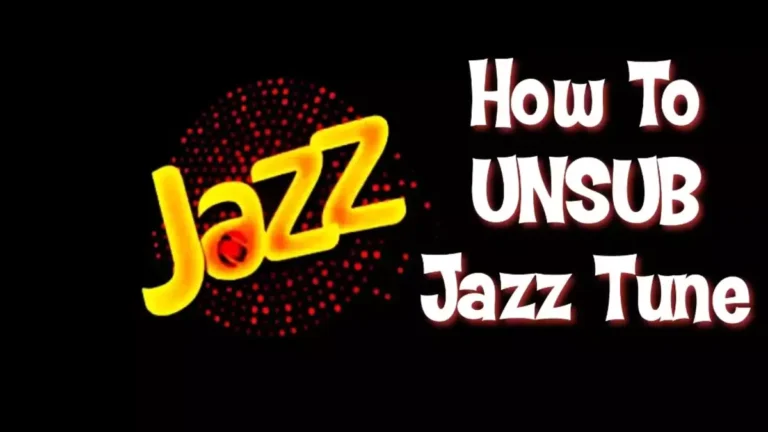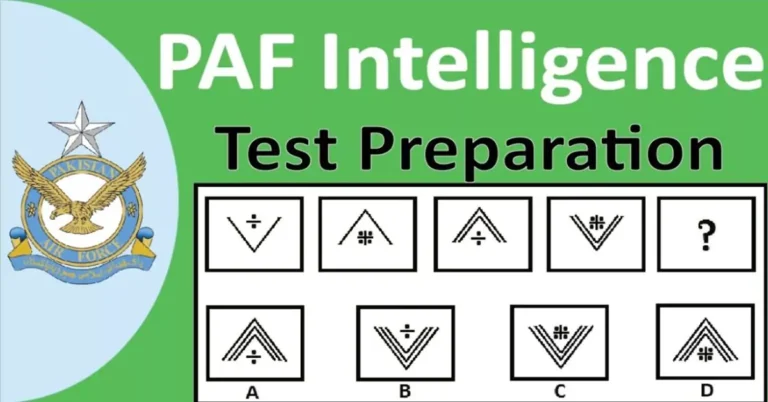Pifra DDO BER – Online Budget Execution Status 2024
DDO Ber Online Budget Execution is based on a monthly system. Here the drawing and disbursement Government employees or officers can obtain the monthly expenditure and budget distribution report for the dedicated matter. DDO’s and government employees have to submit monthly expenditure reports in order to maintain the sequence of their monthly expenditures.
Right now, you will get all the information about your pay, your monthly compensations Pifra Salary Pay Slip Monthly Bills & Pifra Registration 2024, which includes training remittances, and all other audits. So employees should get the budget details and work proficiently.
Pifra DDO Wise Budget – DDO Ber
Monthly expenditure reports are submitted to higher authorities by a DDO Ber after the expenditure of each month as per the rules of the Finance division and Budget division called DDO Monthly Expenditure Report.
With the DDO code employees can get the Pifra DDO budget Expenditure. Government employees can easily check the report by opening the official website of FABS.
PIFRA DDo Budget Exp 2024 – Monthly Guide
- Open the services tab

- Click on “EXECUTION REPORT EXPENDITURE” to see the details of the report

PIFRA Budget Execution Report Expenditure
DDO Budget Month Wise
DDO is a Drawing & Disbursing Officer that provides you with a code to help you find your budget details. Every DDO Ber has its own unique code that is assigned to the employee’s sector or department. DDO Ber this code consists of 6 characters. the department code is the first two characters that are in Alphabets and the remaining last four will be your employee code number.
The DDO code is not for the public and it’s only for DDO officers. By using this code, the officers can use the PIFRA official website and make their budgets and expenditures according to their needs.
Also, you can register on Pifra by using PIFRA registration form
Details of the PIFRA Code List
To get the details about the PIFRA code list, you have to go to the official website of FABS.
- Go to Services
- Click on Budget Execution Report
- It will open a website
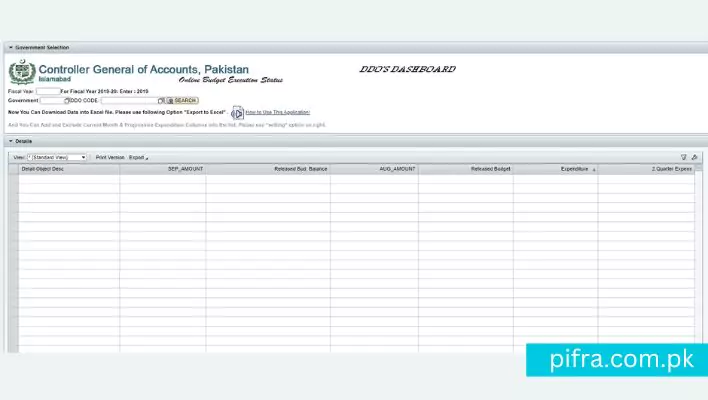
If the FABS website didn’t work sometimes then you can open the PIFRA DDO link directly into your chrome browser.
Government Code – PIFRA DDO ber
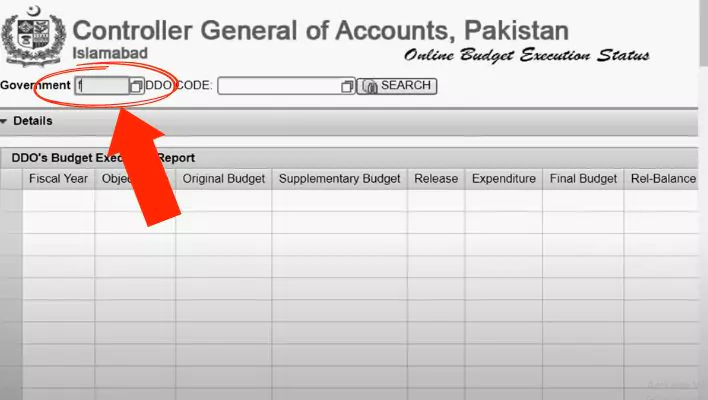
The government code is unique according to every province. This code means where your DDO is located. For example, if you are an employee of Sindh Govt then you should enter “S”, similar if you are from Kashmir then you should enter “K”. Following is the list of Government codes.
- F = Federal
- N = KP Govt
- S = Sindh,
- B = Balochistan,
- P = Punjab
- DGP = District Govt Punjab
- K = Kashmir
- DGN = District Govt KP
- K = Kashmir
- GB = Gilgit-Baltistan
- GBC = GB Council
- C = Kashmir Council.
DDO Code – PIFRA DDO ber
So next code that you have to enter is the DDO code. We already explained it in the DDO Budget Month Wise blog. It is a unique code for every employee and is not for the public. Each employee has their own unique 6 digits DDO code.
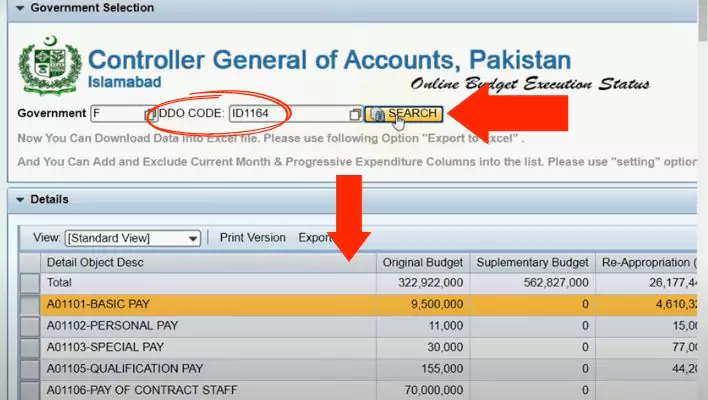
After getting your both Government code and DDO Code then click the search button, it will get the whole online Budget execution status.
Conclusion
As you are completely guided for PIFRA DDO Ber, so you can discover data, with respect to PIFRA and PIFRA spending plans on our website. You can similarly check PIFRA Pay slip guide method on this website as well.