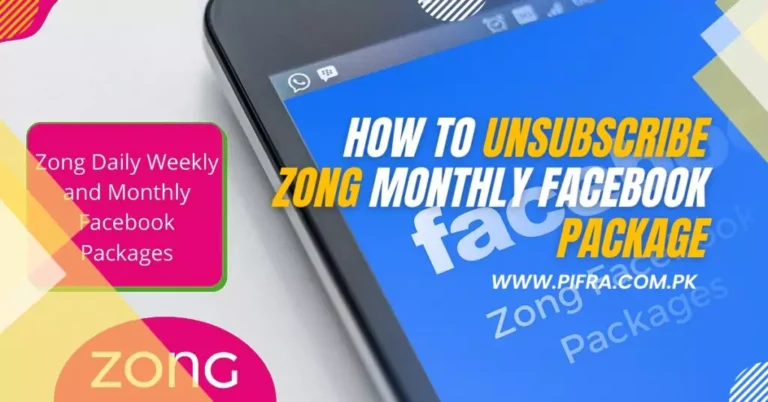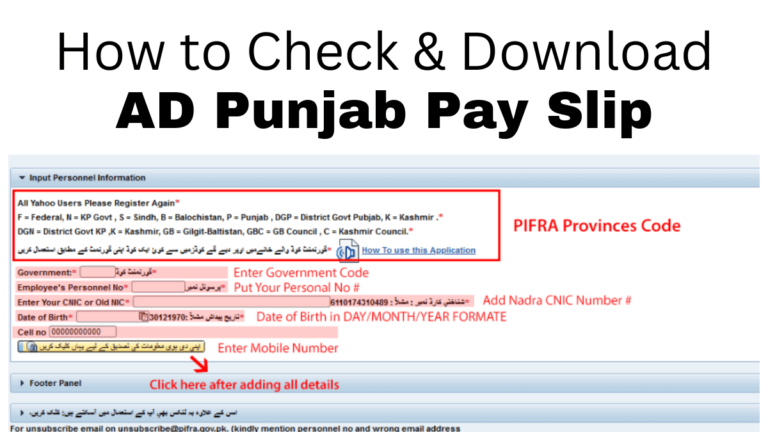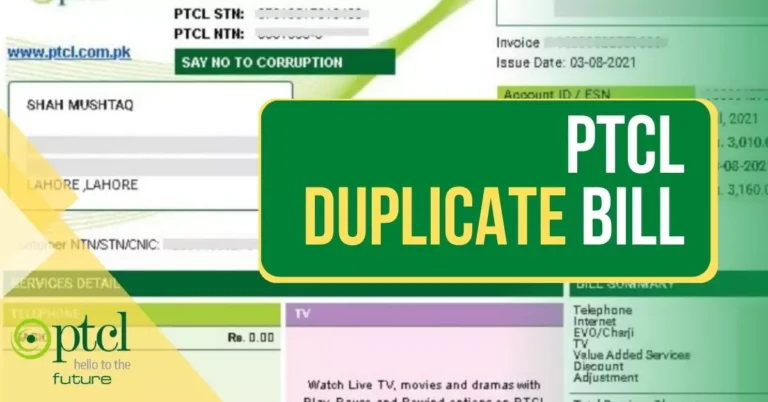How To Reset Zong Device 2024? A Comprehensive Guide
Zong is the number one mobile internet service providing network in Pakistan due to its high-speed 4g internet and connection at affordable rates. The company focuses more on internet packages than call plans and provides a wide range of coverage and backward areas in the region.
Zong has launched several Internet 4G WiFi devices, such as Zong MBB, EVO, Wingle, Cloud, Bolt Plus, and Dongle versions. These broadband devices are easy to use. However, new users don’t know how to use or reset these devices. It is difficult for new users to reset or change the passwords on their devices. In this article, we will guide how To Reset the Zong device or change the Zong device passwords step by step.
Furthermore, you can use these methods on other Wifi devices such as Ufone, Telenor, Jazz, and Ptcl 4G, but these devices have different interface software. So, come to our topic, and let’s begin.

How To Reset Zong Device To Factory Using Interface
If you have the same question, we need to reset or change the Zong broadband devices password. The answer is quite simple. Sometimes we need to remember the password or interface. We need to connect our 4G devices, including mobile phones and laptops, to our Zong device, but we don’t remember the login details. Therefore, we must change or rest the devices to get the default username and password. Here are a few methods we will discuss thoroughly. We can do our work with the first two methods easily. We must power up our device and press the small button for the next method carefully. Let’s talk about each of them
Reset The Device Using The Interface
You can rest your devices by using interfaces with two different techniques easily. Both methods work the same way, but they operate differently. Here is the proper instruction for you.
You may also read how to deactivate the Zong Facebook bundle.
Reboot Reset
You can reset your Zong device with the reboot reset method. You can use this method to reset your current device functions. This method will not change your username and password but will reset your wifi device accurately. We use this method whenever we cannot access the internet or have a low internet issue. The default username and password are required for this method. Follow the steps below for a complete process.
- First, Type the IP address of the device.
- Type (admin/admin) to log in
- Click Settings >> Reboot
- After that, press the Reboot Button.
- And click on confirm “yes.”
- It will take less than a minute to reset.
Restore Defaults
Here’s another way to accurately restore the Zong device to its default settings. With this method, all settings, including password, username, SMS, and interface, will be restored to their default settings. All the consumed data and sms will be deleted. The steps are as follows:
- First, Open the login page with the IP address of the device.
- Enter your “login name” and “password.”
- Click on “settings” and then “restore defaults.”
- Once you have done that, click on the confirm button and wait a while.
- You will see lights going on and off; your device will take a while to respond.
- Congratulations! The new settings are saved for the next time you log in.
Physical Button Reset
We can use the physically reset button only if we forget our login details, such as password and username or interface. It will restore all the default settings and remove all SMS and consumption details. Don’t worry; It won’t affect your current internet package. Let’s talk about factory hard reset or physical hard reset.
- First, you need to open the device cover.
- After that, connect your wifi device to your laptop.
- Now find the tiny reset button.
- Press it with a small pin until the device light goes powered off.
- After that, it will take some time to reset.
- Coregulation! The device and all the login details have been reset. There will be no problem if you use it again.
FAQs
There is a special sim designed for Zong MBB devices, so you cannot use any other sim card in this device. There is no voice service on this sim, but you can use the internet and SMS/USSD.
Send an empty message to 667. After a few seconds, you will receive a Zong sim owner’s name and CNIC number details.
Dial *6767# from your Zong master number. Within a few minutes, your MBB reactivation offer bundle will be activated.
Zong 4G Bolt+ broadband device costs RS. 4000.
Conclusion
In the end, we have shared all the procedures with you in a convenient way. We have explained how to reset Zong devices or change passwords in various methods. Using all these methods can reset any other network broadband devices. All these ways are authentic and 100% working. Hopefully, after reading this guide, your issue has been resolved. If you have any issues, ask your queries in the comment box, and Onic Sim will reply to you soon.