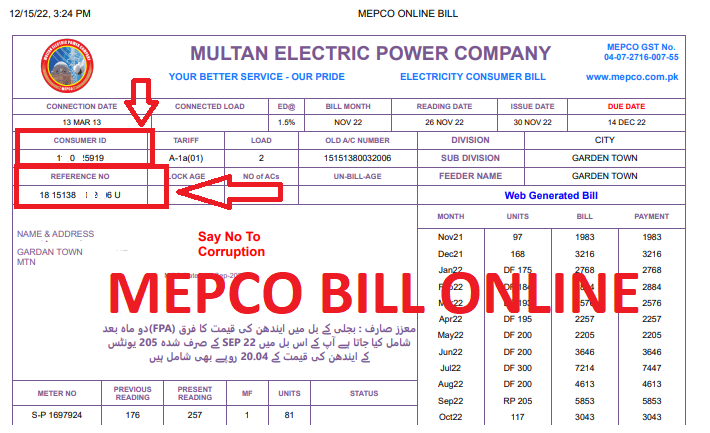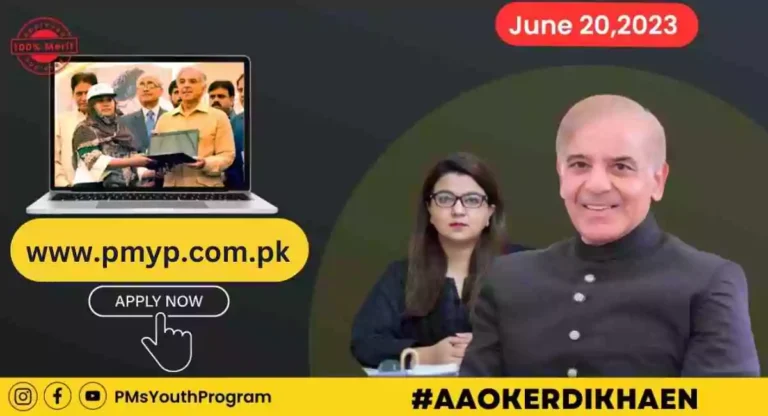How To Check Scom Remaining Mbs 2024? | 3 Easy Ways
You can check Scom Remaining MBS through the Scom official website, SCOM official App, and through sms services. The easiest way to check Scom Remaining MBS is by dialing *125# on your mobile phone.
However, it cannot be easy to track how much data you have remaining on your account, especially if you are using a lot of data-intensive apps like YouTube and Spotify.
In this article, we will discuss several ways to check the remaining MBs on your Scom account, including online, through the mobile app, and via SMS.

Use The Scom Website To Check The Remaining MBS
Checking your remaining MBs on your Scom account by logging in to the Scom website is a simple process. Here are the steps to follow:
- Open your web browser and go to the Scom website.
- Click on the “Sign in” or “My Account” button on the website’s homepage.
- Enter your Scom account credentials (username and password) and click on the “Sign in” button.
- Once logged in, navigate to the “Account Info” or “Usage” page. This page will typically show your balance and usage details, including the remaining MBs.
- You can also check your account details and usage history and update your account setting from this page.
- You can purchase more data, call and SMS packages, and other services.
- You can also pay your bill and check your payment history from the “Bill” page.
- You can also contact customer support if you have any issues or questions by navigating to the “Support” page.
By following these steps, you can easily check your remaining MBs on your Scom account by logging in to the Scom website and staying on top of your usage.
The website also allows you to purchase additional services, pay your bill, and contact customer support, making it a convenient tool for managing your Scom account.
Also Read: How To Check Jazz Free Mbs
Use The Scom Mobile App To Check The Remaining MBS
Checking your remaining MBs on your Scom account via the Scom mobile app is simple and convenient. Here are the steps to follow:
- Download and install the SCO mobile app on your smartphone. The app is available on the App Store for iOS devices and the Google Play Store for Android devices.
- Open the app on your smartphone and log in to your account using your Scom account credentials.
- Once logged in, navigate to the “Usage” or “Account” tab on the app’s main menu. This tab will typically show your current balance and usage details, including the number of remaining MBs.
- You can also check your usage history and account details by clicking on the appropriate tabs.
- If you want to purchase more data, you can click on the “Add-ons” or “Data” tab and choose the appropriate package.
- You can also contact customer support if you have any issues or questions by clicking on the “Support” tab.
By following these steps, you can easily check your remaining MBs on your Scom account via the Scom mobile app and stay on top of your usage while on the go.
The app also allows you to purchase additional services and contact customer support, making it a convenient tool for managing your Scom account.
Have a look at Check Scom Number
Check Scom remaining Mbs via check code
- Dial *125# from your phone dialer
- Reply with 1
- You will receive an SMS
- The SMS will contain the remaining internet data of the internet package on your SIM
you can use this method to check the remaining internet Mbs on your SCOM account even if you don’t have internet access.
Also Read: How To Find UFone SIm Number
FAQs
You can check your remaining MBs on your Scom account by logging in to the Scom website, using the Scom mobile app, or by sending an SMS with a keyword like “balance” to the shortcode provided by Scom.
Yes, you can check your remaining MBs while on the go by using the Scom mobile app. The app allows you to check your usage and account balance, including the remaining MBs, from your smartphone.
You can check your usage history on your Scom account by logging in to the Scom website and navigating to the “Account Info” or “Usage” page. After logging in, you can also check your usage history on the Scom mobile app.
If you run out of MBs on your Scom account, you will be able to access the internet or use data-intensive apps once you purchase more data or renew your plan. You may also incur overage charges if you exceed your data limit.
Yes, you can purchase more MBs if you run out of your Scom account. You can do this by logging in to the Scom website and navigating to the “Add-ons” page or by contacting Scom customer support. You can also purchase more data through the Scom mobile app.
Conclusion:
Checking your remaining MBs on your Scom account is a simple process that can be done in several ways. Whether you prefer to log in to the website, use the mobile app, or use via check code, you can easily stay on top of your usage and ensure that you don’t run out of data unexpectedly.
Check your remaining MBs regularly so you can adjust your usage if needed.