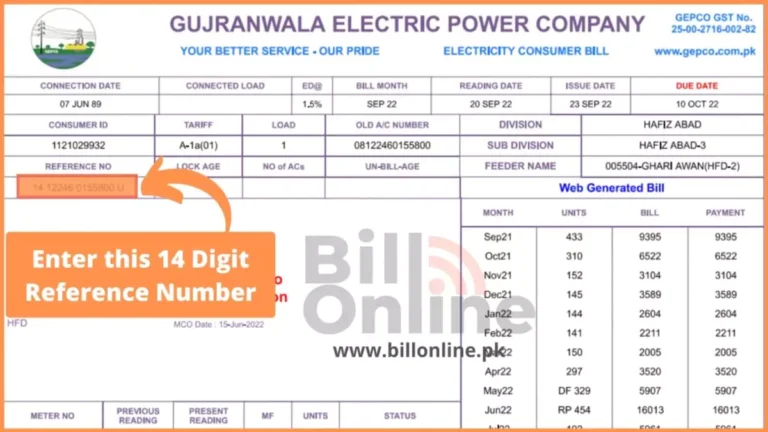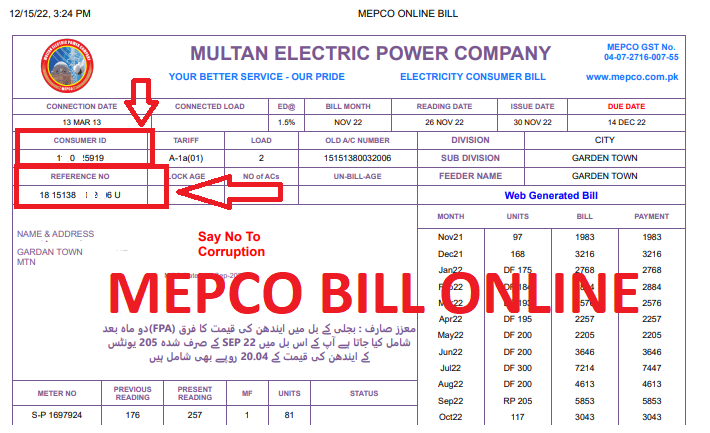How To Check Your FESCO Bill Online: A Step-By-Step Guide
FESCO, short for Faisalabad Electric Supply Company, is an electricity distribution company in Pakistan that serves approximately 4.01 million customers. The process is straightforward if you want to check your FESCO online bill. All you need is your 14-digit reference number, which can be found on your bill. In this article, we will guide you through the steps to check your FESCO bill online and provide additional information about FESCO’s services and procedures.
Electricity is essential in our daily lives, and timely bill payment is crucial to avoid service disruptions. FESCO understands the importance of convenience for its customers and offers an online bill-checking facility. With just a few clicks, you can access your bill amount and due date, ensuring you stay on top of your electricity payments.
How To Check FESCO Bill Online
Checking your FESCO bill online is a quick and hassle-free process. Just follow these steps:
1. Visit the official website of fescobills.pk.
2. Locate the input field provided on the website’s homepage.
3. Enter your 14-digit reference number in the designated area.
4. Click on the “Check Bill” or “Submit” button.
5. You will instantly see the latest bill amount and the due date.
6. To view the total bill or download a copy, click on “View Full Bill” or a similar option.
Fescobills.pk is a responsive website, meaning you can easily access and view your bill details on any device, whether desktop or mobile. All you need is your 14-digit reference number, which can be found on any previous bill.
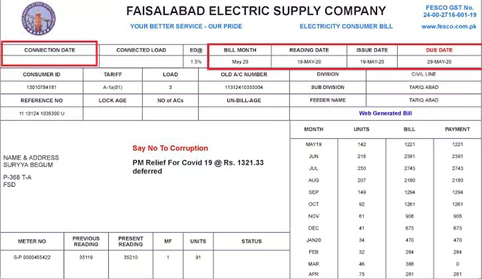
It’s important to note that currently, FESCO does not provide the option to check your bill using your CNIC, name, address, or meter number. The reference number is the primary identifier for bill-checking purposes.
Checking FESCO Online Bill
To check your FESCO online bill, follow these simple steps:
1. **Finding the 14-digit reference number**: The first step is to locate your 14-digit reference number. This unique identifier can be found on your FESCO bill. If you’re unsure where to find it, look for the red highlighted area on the bill.
2. **Using fescobills.pk to check the bill amount**: Visit the website [fescobills.pk](https://www.fescobills.pk), which is an easy-to-use platform designed for checking FESCO utility bills. Once you’re on the website, you’ll see an input field where you can enter your 14-digit reference number. Simply type in the number and click on the “Check Bill” or “Submit” button.
3. **Downloading the FESCO app for mobile bill checking**: If you prefer to check your bills on the go, you can download the official FESCO app. The app is available for both Android and iOS devices and provides a user-friendly interface for bill checking and other related services. Simply search for “FESCO” in your device’s app store, download the app, and follow the instructions to set it up.
About FESCO
FESCO, which stands for Faisalabad Electric Supply Company, supplies and maintains electricity services in various cities. It serves a vast customer base of approximately 4.01 million customers. FESCO’s primary service area is Faisalabad, known as the “Manchester of Pakistan” due to its thriving textile industry. However, FESCO covers other cities, including Sargodha, Mianwali, Khushab, Jhang, Bhakkar, Toba Tek Singh, and Chiniot.
FESCO takes pride in its operational performance, characterized by minimal power loss in its distribution system and a high bill collection rate. This efficiency ensures a reliable supply of electricity to the region and contributes to the overall development and growth of the area.
FESCO Coverage Areas
| City |
| Faisalabad |
| Sargodha |
| Mianwali |
| Khushab |
| Jhang |
| Bhakkar |
| Toba Tek Singh |
| Chiniot |
If you reside in any of these cities and need to check your electricity bill, you can use the same process described earlier with your 14-digit reference number.
Generating Duplicate Bill
If you have yet to receive your Faisalabad electricity bill or need a duplicate bill for any other reason, fescobills.pk provides an option to generate a duplicate bill. This feature is particularly useful if you want to avoid late payment surcharges or need to keep a record of your bills.
✅ Follow the simple given steps ro generating duplicate bill of FESCO: ✅
1. Visit fescobills.pk, the official website for FESCO bill-related services.
2. Enter your 14-digit reference number in the designated input field.
3. Click the “Generate Duplicate Bill” or “Duplicate Bill” button.
The website will generate a duplicate copy of your bill, which you can view or download for your reference.
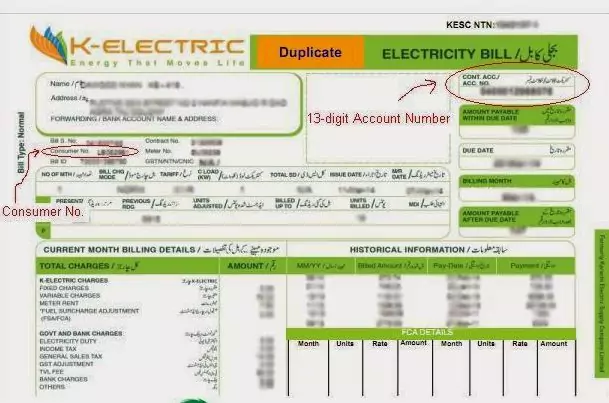
Notably, fescobills.pk allows you to access duplicate bills for the current month and previous months. This can be beneficial if you must maintain a record of your electricity consumption and payments.
Bill Information
When you access your FESCO bill on fescobills.pk, you can view important information related to your electricity usage and payment.
Here’s an overview of the bill details you can expect to see: ?
– **Bill amount with due date**: The website will display the current amount due for your bill and the due date for payment. This information lets you plan your payment accordingly and avoid late fees or penalties.
– **Full bill details**: If you want to delve deeper into the specifics of your bill, fescobills.pk provides an option to view the full bill. You can access a comprehensive breakdown of the bill by clicking on the “View Full Bill” or a similar button. This includes details such as the meter reading date, bill issue date, and any additional charges or surcharges that may apply.
– **Bill payment history**: FESCO understands the importance of keeping track of your payment history. You can access the bill payment history section through the full bill view. This feature enables you to review the records of the last 12 months, allowing you to verify if your bills have been paid on time.
FESCO Peak Hours
FESCO encourages customers to be mindful of their electricity consumption during peak hours. By reducing electricity usage during these periods, you can contribute to lowering your electricity bill and help stabilize the overall electric supply in the region. The designated peak hours for FESCO are as follows:
? From April to October:
– Peak hours: 6:30 PM to 10:30 PM
? From November to March:
– Peak hours: 6:00 PM to 10:00 PM
Adhering to these guidelines can help you save money and support the efficient distribution of electricity throughout FESCO’s service areas.
New Connection or Transfer Procedure
Suppose you have purchased a property with a registered FESCO connection under the previous owner’s name, and you need to change the name on the bill to your own. In that case, you will need to follow a procedure similar to applying for a new Upon your visit to the nearest FESCO office or customer service center,
Follow these steps to initiate the new connection or transfer process: ???
1. Request the necessary application form for a new connection or name change/correction.
2. Fill out the application form accurately, providing all the required details, including your personal information and the property’s address.
3. Attach any supporting documents that may be required, such as proof of ownership, identity documents, and any other relevant paperwork.
4. Submit the completed application form and supporting documents to the designated FESCO representative.
5. Pay any applicable fees or charges associated with the new connection or name change request. The representative will inform you about the specific payment amount and acceptable payment methods.
6. You will receive a reference number or acknowledgment receipt after submitting the application and making the required payment. Keep this document safe, as it will prove your application.
7. FESCO will process your application within a specified timeframe. During this period, they will verify the details and conduct any necessary inspections.
8. Once your application is approved, FESCO will install the electricity meter and activate the connection in your name.
9. You will receive a new connection notification or an updated bill reflecting the name change, confirming the successful completion of the process.
Following the official procedure and providing accurate information is essential to ensure a smooth and timely new connection or name change process with FESCO.
Taxes in FESCO Bill
When you receive your FESCO bill, you may notice various taxes and surcharges included. Here is a list of ordinary taxes that you may come across:
1. **FPA (Fuel Price Adjustment)**: FPA stands for Fuel Price Adjustment. It represents the cost associated with fuel price fluctuations in rental power companies that generate electricity from sources like crude oil. The FPA amount on your bill may vary based on changes in fuel prices.
2. **TR Surcharge (Tariff Rationalization Surcharge)**: TR stands for Tariff Rationalization Surcharge. This surcharge is determined by the National Electric Power Regulatory Authority (NEPRA) and the Government of Pakistan (GOP) to bridge the tariff difference. If the difference is positive, the GOP subsidizes it; if negative, the Distribution Company pays it to the GOP.
3. **FC Surcharge (Financing Cost Surcharge)**: FC stands for Financing Cost. FESCO has implemented a 43 paisa per unit surcharge to secure the debt servicing of Power Holding Private Limited.
4. **Deferred Amount**: The deferred amount refers to a portion of the bill that you have the option to pay at a later date. There are no additional late payment charges applied to this amount. However, it may be included in your subsequent bills as a lump sum or divided into installments.
5. **QTR Tariff Adj / DMC (Quarterly Tariff Adjustment / Demand Management Charges)**: This component represents the quarterly adjustment made to the tariff. You may observe this adjustment every three months on your bill.
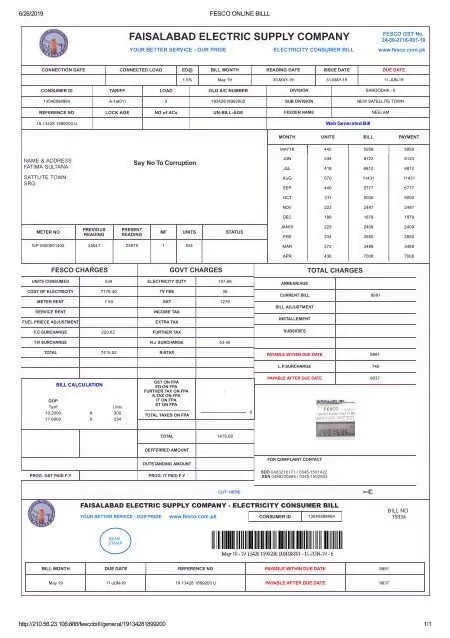
Please note that the specific tax components and their amounts may vary over time. It’s advisable to refer to your bill or contact FESCO directly for the most up-to-date information regarding taxes and surcharges.
FAQs
Conclusion
In conclusion, checking your FESCO bill online is a simple and convenient process that can save you time and effort. Following the steps outlined above, you can easily access and review your electricity bill from the comfort of your home. Staying on top of your bills and ensuring they are paid on time to avoid service disruptions is essential. With the ability to check your FESCO bill online, you can stay informed and in control of your electricity usage and payments.