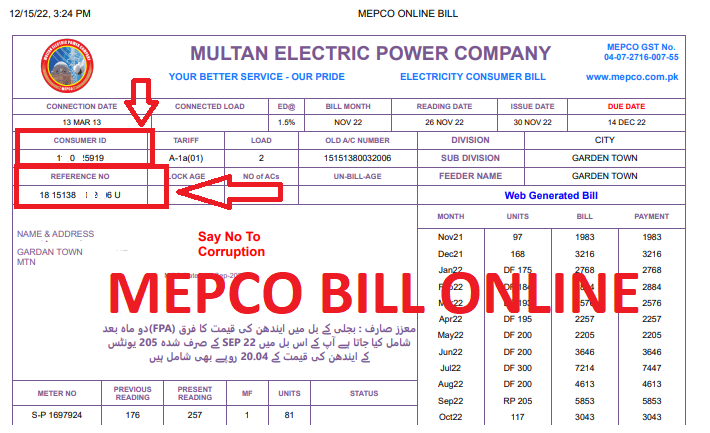How To Check Ufone Number Owner Details in 2024
Ufone is the most popular mobile operator in Pakistan. If we count its subscribers, we know that it is the third-largest mobile company in the country. It has 25 million subscribers out of 130 million mobile subscribers in Pakistan. As we all know, many people use multi sim on their mobile, that’s why there are 130 million mobile users in the country. All these sim cards are registered in the user’s name.
Sometimes people want to Check Ufone Number Owner many sims are registered on our CNIC number. Ufone allows you to check the sim owner details in 2024. In this article, we have to explain Two methods with easy steps. If you understand it, you can check the Ufone number owner details. So, let’s start without wasting any time.

Check Ufone SIM Owner Name
Now Pakistan Telecom Authority (PTA) lunch the latest system for Pakistani citizens. This system allows you to check any sim number and registration details in 2024. you can also check scom sim number online. It is possible to easily check your Ufone or any other mobile network sim details with the owner’s name online. You need to follow the mentioned step below accordingly. You will get all the information of any sim card in less than a minutes
Method 1
Simply Follow the steps below:
- First, Type your CNIC number (13 digits, with no spaces or dashes) in the massage and send it to 668 from your mobile phone.
- You will receive a reply from Pakistan Telecom Authority (PTA) in a few seconds. It will tell you how many registered SIM cards you have with any operator.
- If you notice any unknown SIMs in your name, you should contact the nearest customer service center of the relevant mobile network.
- They will provide you a PTA-designed form .fill it with all the correct information and submit it. After submission of the form, all the unknown Sim cards will deactivate in 48 hours.
- The cost of the sms is only Rs. 1.00 plus tax.
Method 2
Here is another simple way to check your Ufone Sim details .so without wasting any time, follow these following steps.
- You need a mobile and your active sim card.
- simply Type MNP in massage.
- Send it on 667 from your handset
- You will get a reply from a Ufone official in a minute. In this sms, you will receive all the information, including your name, sim number, CNIC number, and activation date. ? The cost of the SMS is only Rs. 2.00. have a look at how to check CNIC details with picture.
| Check Method | Send MNP to 667 |
| Official Price | Rs 2.00 |
| Helpline | 333 |
Here is the format of sms:
- MSISDN: 033xxxxxxxxx
- NAME: Muhammad Faizan
- CNIC: 36302-xxxxxxx-1
- ACTIVATION DATE: 16-8-20xx
Terms and Conditions
- It is possible that PTA or any other mobile operator will change their codes. In that case, visit PTA or mobile operators’ websites.
- You can get the details only on active sim cards.
- If you have faced any issues using the second method, .call on Ufone official helpline at 333 for more information.
Conclusion
Every person should be aware of their sim registration and never allow a person to use their registered sim card. Therefore we have discussed all the methods conveniently. We covered all the information about checking any or specific Ufone sim ownership details. We hope this guide will assist you in checking the Ufone number ownership. After reading this guide, you can easily check any sim owner’s details.
FAQs
Write your CNIC number in the message and send it to 6001. You will receive a message reply from Ufone with basic information such as Ufone number and other unverified Ufone numbers.
Dial from your Ufone numbers 7803# or *1#. You will get your current Ufone number instantly.