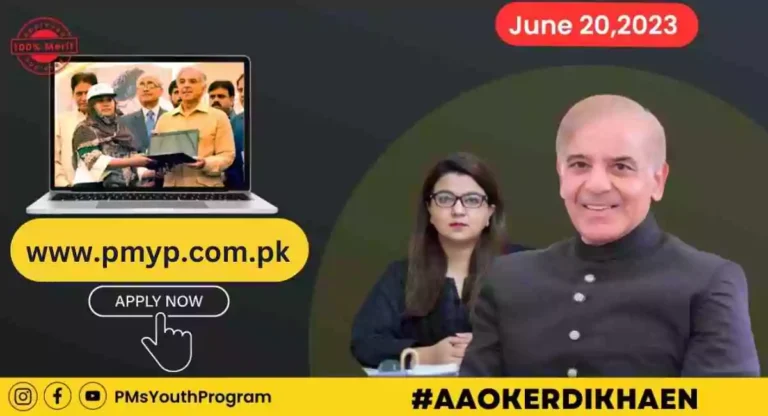How To Find Ufone Sim Number? Ufone Check Code 2024
How To Find Ufone Sim Number. Ufone has become the Larg telecommunications company in Pakistan. It has 23 million users in the country. The company provides the best services at affordable prices without hidden charges and taxes. It is the favorite telecom network of the citizen of Pakistan. It is also a subsidiary of PTCL (Pakistan Telecommunication Company Limited). The company works on quilty and provides excellent services as promised to its users. It became the privatization of Pakistan Telecommunication Company Limited (PTCL) in 2006. It has also become a part of Etisalat UAE, the 14th multinational telecommunications services provider.
Many of us forget our sim numbers, and we are unable to provide our sim numbers to friends or family members. The easiest way to get your sim number is to call any relative and ask for your number, but sometimes we don’t have enough balance. This article will discuss finding the Ufone sim number with some easy steps. So, let’s begin;

4 Easy Ways To Check Your SIM Number
How To Find Ufone Sim Number. Find a Ufone sim number most easily and authentically, free of cost. Yes, you can check your number with basic details free in 2023. Read the following methods and get your number within a few seconds.
How to Check Ufone Number? Ufone Check Code
Here is the first method. It is quite a simple way to check your number without any charges .yes. It’s free of cost. Follow the steps below.
- Open your mobile dial pad.
- Type *7803# and press the dial button.
- The USSD code will take a few seconds.
- Your messages will pop up on your handset screen with your Ufone number.
Note: You can also get your number by dialing *1# code. This code is also official and authentic. You may also read how to check the Ufone number owner.
How to Check Ufone Number And Owner
This method will guide you on how to check the Ufone number and owner details. Remember that this service is not free. You only need your CNIC number and active Ufone sim. Follow the below instruction.
- Open the messaging app on your mobile.
- Type a message “MNP” (stand for “my number please“) and send this sms to 667.
- You will receive a reply from the official Ufone shortly. This message will contain all the primary Data, such as your name, Ufone number, CNIC number, and expiry date with the connection type.
- The cost of this service is RS 2.00 per SMS.
Check Your Number Via My App
Ufone has an official app. You can check your sim number, remaining balance, and active packages. It is quite a simple and authentic way To check your sim details via the app. Here are the steps.
- Go to the play store and install My Ufone App.
- Click on sign up and put in all the required information.
- After completing registration successfully, Now tap on the app and open it.
- You can see all the necessary information on the top of the screen, such as your name, sim number, and other relevant details.
How to Check Ufone SIM Number Online
You can also check your sim number by calling Ufone’s official helplines, 333. The Ufone representative will ask you for essential details such as your name, CNIC ID card number, and IMSI number, which you can get from the back of your Ufone sim card. After confirmation, he will tell you your sim number.
Bottom Line
Ufone is the third largest telecommunications in Pakistan and is also a part of the Etisalat company in UAE. Users trust it due to its good services at a reasonable price. In this article, we discussed all the various methods to find the Ufone sim number. We hope this blog will help you to find out your sim number.
FAQs
Dial 7803# on your Ufone SIM and your number will be displayed on the screen.
Check the SIM card packaging or the documents that came with it. Your SIM number should be printed on there.
Call Ufone’s customer service helpline (333) from your Ufone SIM and they can assist you in finding your SIM number.
Unfortunately, you cannot find your Ufone SIM number through the Ufone website. However, you can manage your Ufone account and view your balance, usage details, and other account information by logging in to the Ufone Self Care portal.
If you are unable to find your Ufone SIM number using any of the methods mentioned above, you can contact Ufone’s customer service helpline (333) from your Ufone SIM and they will assist you in finding your SIM number.
Conclusion
In conclusion, a few ways to find your Ufone SIM number include dialing 7803# on your Ufone SIM, checking the SIM card packaging or documents, and contacting Ufone’s customer service helpline (333). Unfortunately, you cannot find your Ufone SIM number through the Ufone website, but you can manage your account and view other account information by logging in to the Ufone Self-Care portal. If you are still looking for your Ufone SIM number, contact Ufone’s customer service helpline for assistance.